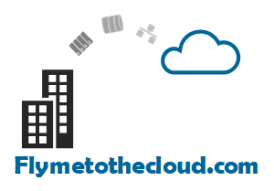As cloud infrastructure grows more complex, managing your Terraform modules effectively is crucial to ensuring your Azure environment remains scalable, secure, and maintainable. Terraform’s modular structure allows you to create reusable pieces of infrastructure code, but managing these modules at scale requires strategy and best practices. Here’s a guide to help you manage your Azure Terraform modules efficiently.
Organize Your Modules
Separating modules by resource type is a good option. Break down your infrastructure into logical components e.g. networking, compute and storage. Always make use of a standard directory structure that might look like this:
/modules
/networking
/compute
/storage
/environments
/dev
/staging
/prodYou should also consider using Git repositories to store and version your modules. For complex environments, consider maintaining a separate repository for shared modules.
Adopt Versioning Practices
Tag your module versions using Semantic Versioning (e.g., v1.0.0) and use these tags in your Terraform configuration. It is always important to lock module versions, specifying a version for each module in your terraform configuration. These two techniques will help in rolling out updates safely and ensuring optimal deployment with no breaking changes.
module "networking" {
source = "git::https://github.com/example/networking.git?ref=v1.2.0"
}Use Remote State Management
Store your Terraform state files in Azure Storage Accounts or another remote backend to ensure consistency and enable team collaboration and configure state locking to prevent concurrent modifications. Terraform state will become a critical component of your infrastructure. Without it, you will not be able to perform infrastructure deployments. Always implement resiliency for your Storage Accounts that hold your Terraform state such as Geo-Redundancy, soft-delete for blobs / containers as well as Azure resource locks.
terraform {
backend "azurerm" {
resource_group_name = "tfstate-rg"
storage_account_name = "tfstate"
container_name = "state"
key = "terraform.tfstate"
}
}Enforce Standards with Module Registry
Use a private Terraform module registry (like Terraform Cloud or an internal solution) to centralize your modules and establish naming conventions and documentation standards for modules to maintain clarity.
Implement CI/CD for Modules
Automate testing and validation of modules using CI/CD pipelines. There are several tools available like terratest or checkov for validating your infrastructure code. In your CI pipeline make sure to include the following steps:
- Lint and format your code.
- Run unit tests and static analysis.
- Deploy to a test environment and validate outputs.
Document Your Modules
Create README.md files for each module with clear usage instructions, input/output variables, and examples. Use the following example as template for your module documentation:
# Networking Module
## Usage
```hcl
module "networking" {
source = "git::https://github.com/example/networking.git"
vnet_name = "my-vnet"
subnet_count = 2
}Inputs
vnet_name: (string) Name of the Virtual Network
subnet_count: (int) Number of subnets to create
Outputs
subnet_ids: List of subnet IDs
Monitor and Review
Regularly review and update modules to incorporate best practices, security updates, and new Azure features. Use tools like Azure Policy to ensure deployed resources comply with your organization’s governance policies.
Foster Collaboration
Encourage team contributions to module repositories and always use pull requests and code reviews to maintain quality and consistency.
By following these practices, you can streamline the management of your Azure Terraform modules, reduce technical debt, and empower your team to deliver robust infrastructure as code. Start small, iterate, and adapt these tips to fit your organization’s unique needs.